Stay Connected
On this page, you'll find links to resources such as PTC Pathway, D2L, the PTC Mobile app and more. These resources will help you stay connected with events and important dates. You'll also learn how to easily connect with faculty and staff. And, you'll learn more about the benefits you can receive when participating in campus events.
Staying Connected
First, let's look at a few platforms that can help you stay connected with college resources, your courses and important dates.
- PTC Pathway
PTC Pathway is your gateway to online college services and allows you to access important information as well as a number of college services.
- Brightspace (D2L)
Students use D2L to submit assignments, take quizzes and collaborate with instructors and classmates. Once registered for a course, students will be added to their D2L courses.
To log in to Brightspace (D2L), navigate to PTC Pathway and click the D2L icon at the top of the page.
- Important Dates and Events
Keeping up with important dates and events at PTC has never been easier. To stay in the know, you can use any of the above resources; Pathway, D2L and the Mobile App. We also have one other way for you to engage with this information. If you use outlook to maintain your personal calendar, you can also add our calendar feed and overlay that information with you main calendar information.
- College Directory
The college directory is the best place to start if you would like to contact a faculty or staff member. You can also access contact information for your instructors via Brightspace (D2L).
Piedmont Points
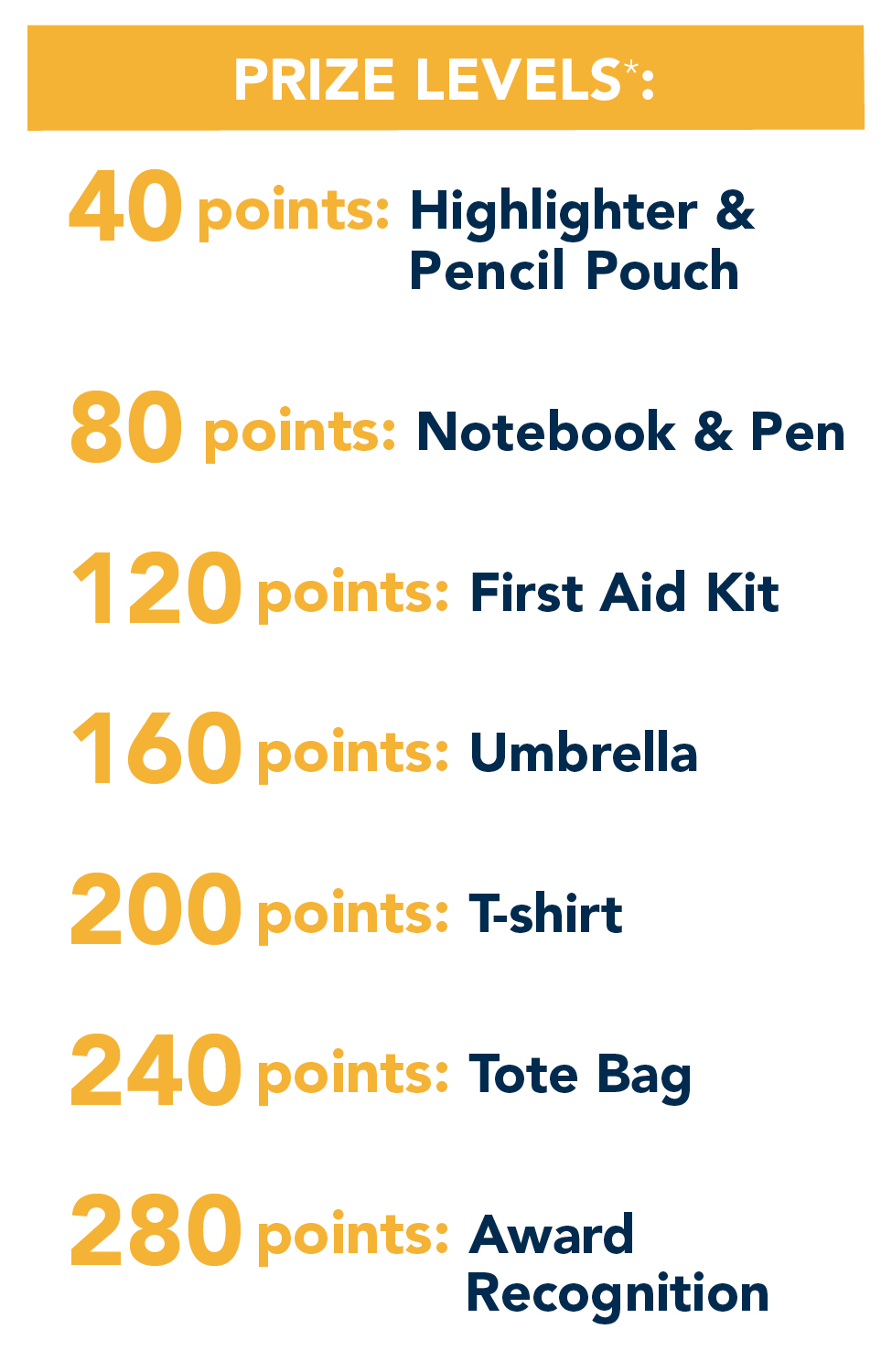 Students can also receive points for attending certain college events. These points can be exchanged for fun gifts.
Students can also receive points for attending certain college events. These points can be exchanged for fun gifts.
How it Works
- Attend Student Live-sponsored events and sign in when you arrive. you must scan your ID or enter your P# to receive points.
- Continue attending events throughout the year to rack up points.
- To check your balance, please visit the Student tab on Pathway.
- Email [email protected] to schedule a time to pick up prizes.
How to Find
Find a list of eligible events online through Pathway. Points will be displayed beside check-in for events and on event flyers.
Points expire at the end of each academic year (August) and are only valid if student is currently enrolled.
Questions?
Please contact Kendra LaGreca at (864) 941-8698 or email [email protected].