Federal Work Study Program
The FWS Program provides funds that are earned through part-time employment to assist students in financing the costs of postsecondary education. This program allows students to earn money while gaining work experience.
Eligibility is based on the student's resources and is determined by a formula developed by the U.S. Department of Education; therefore, applicants must complete the FAFSA.
- Jobs are available on-campus and at some off-campus locations.
- Currently this program pays $11.00-$12.00 per hour.
- Student must be meeting standards of the Satisfactory Academic Progress (SAP) Policy.
What is JobX?
JobX is PTC’s new electronic software system used to manage and track the job application and hiring process for the Federal Work Study Program. It allows students to find and apply for on-campus and sometimes off-campus jobs that fit their schedules and skills.
How to Access JobX?
- Access the JobX Website as a PTC Student
Click on the following link: https://ptc.studentemployment.ngwebsolutions.com/
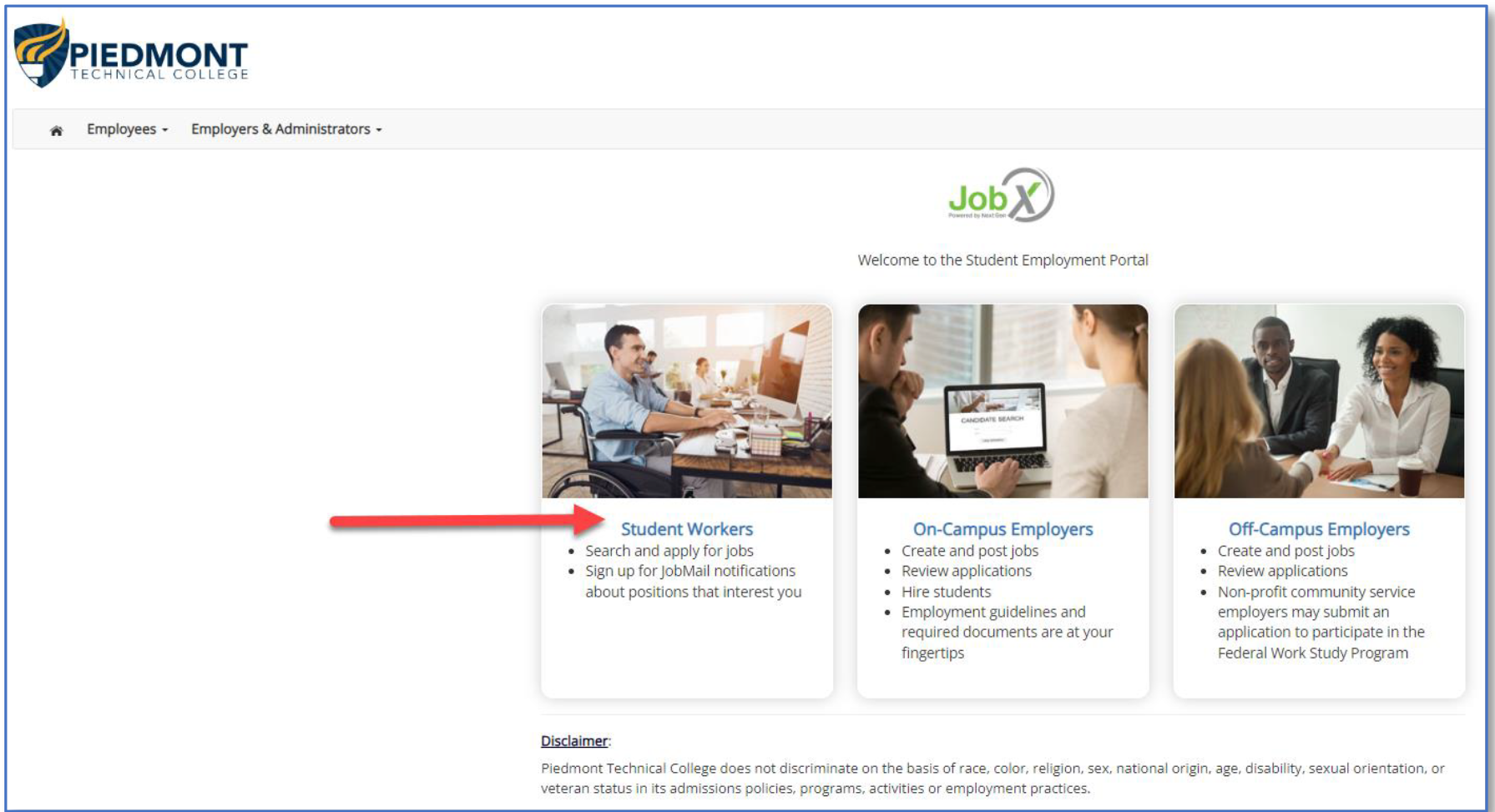
- Login Credentials
You will need to use your student credentials to log in. This might include your PTC Student ID and a Password provided by PTC.
- Login Process
- Navigate to the JobX login page
- Enter your PTC Student ID and Password in the designated fields.
- Click on the login or submit button to access your account.
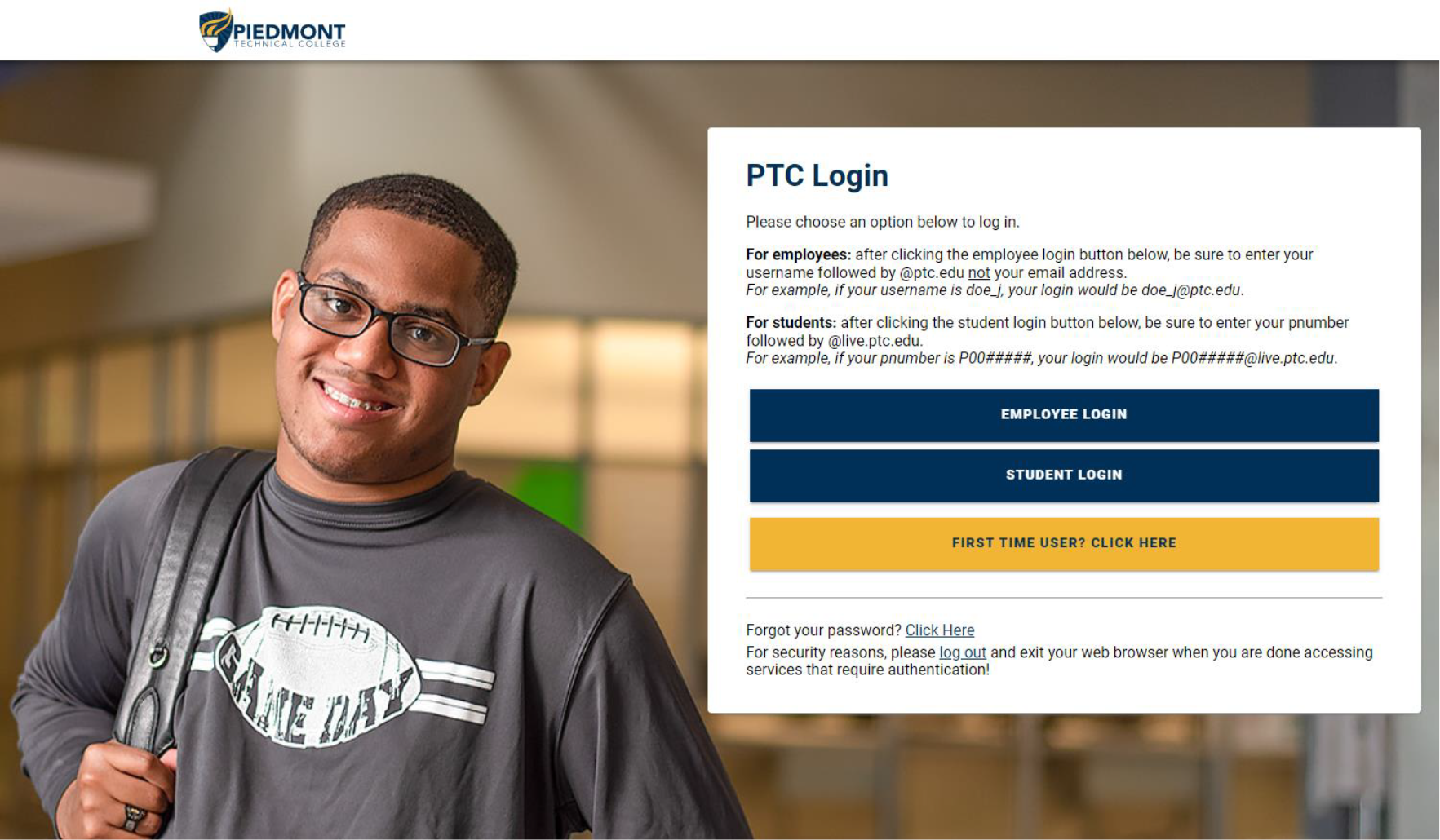
Student Employee Training
Click on the provided link to access the training manual PDF: PTC_JobX_Student Employee_Training.pdf
- How to Find a Job?
- Search for Jobs:
- Once logged in, look for option "Find Jobs" on the JobX dashboard.
- You can usually filter jobs by criteria such as location, type of job, department, and more.
- Browse Job Listings:
- Browse through the available job listings that match your preferences.
- Each job listing typically includes details about the position, requirements, and how to apply.
- Apply for Jobs:
- Click on a job title to view more details.
- If interested and eligible, follow the instructions provided to apply for the job. This may involve submitting a resume, cover letter, or completing an online application form.
- Search for Jobs:
- How to Apply for a Job?
- Prepare Application Materials:
- Before applying, ensure your resume, cover letter (if required), and any other necessary documents are up to date and tailored to the position you're applying for.
- Submit Application:
- Follow the application instructions listed in the job posting.
- This may include filling out an online form or uploading your resume and cover letter directly to JobX.
- Confirmation:
- After submitting your application, you may receive a confirmation message on JobX or via email. You can also track the status of your application through the JobX portal.
- Prepare Application Materials:
- Tips for Using JobX Effectively
- Regular Check-ins: Check JobX frequently for new job postings, as positions can fill quickly.
- Complete Profile: Ensure your JobX profile is complete and up to date. Some supervisors may view your profile before considering your application.
- Follow Instructions: Pay close attention to the job application instructions provided by each supervisor to ncrease your chances of being considered.
By following these steps, you can effectively use JobX to find and apply for student employment opportunities at Piedmont Technical College. Good luck with your job search!
If you have questions regarding this program, contact Deshawn Morgan at [email protected].